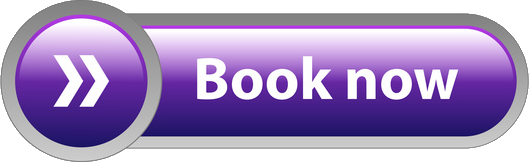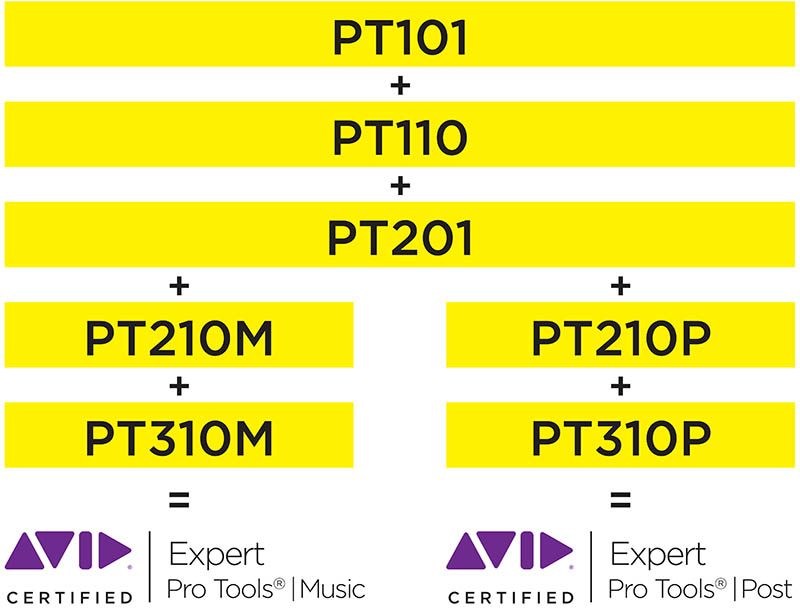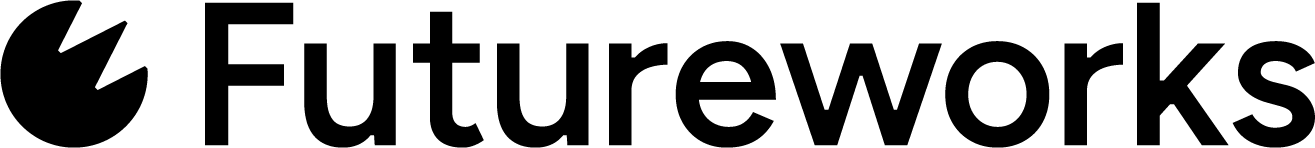This website uses cookies so that we can provide you with the best user experience possible. Cookie information is stored in your browser and performs functions such as recognising you when you return to our website and helping our team to understand which sections of the website you find most interesting and useful. For full details on the cookies used on our website, please visit our Cookies Policy page.
From the largest recording facilities to the smallest bedroom studios, Pro Tools® is the most popular sound creation and production system in the world.
Avid Training offers a comprehensive Pro Tools curriculum to help you get the most out it. Select individual courses or brush up on your Pro Tools skills. Work toward certification as a Pro Tools Operator or Pro Tools Expert to master Pro Tools systems and land your next gig. Whatever you choose, you’ll gain valuable skills while connecting with peers who share similar interests and abilities.
The program offers 100-, 200-, and 300- level courses to help you become proficient with Pro Tools systems.
UPCOMING COURSE DATES:
AVID PT101 – Fundamentals I
- 23/03/24 – 24/03/24 (closed)
- 10/05/24 – 11/05/24 (closed)
- 05/07/24 – 06/07/24
AVID PT110 – Fundamentals II
- 05/04/24 – 07/04/24 (closed)
- 17/05/24 – 19/05/24 (closed)
- 12/07/24 – 14/07/24
AVID PRO TOOLS BOOKING
To book on to one of our courses, use the button below. If you have any questions about the course, please email [email protected] or complete an enquiry form.
Module Details
AVID PT101 - Fundamentals I
DURATION: 2 DAYS
FEE: £299.00
Our AVID courses run based on demand to ensure we provide the most flexible learning experience for our participants. If you are interested in any of our upcoming courses, please email [email protected] and we will get back to you with the current schedule.
OVERVIEW
This course covers basic Pro Tools principles. It provides everything you need to complete a Pro Tools project-from initial set up to final mixdown. The course focuses on Pro Tools software and covers a multitude of new functions and feature enhancements. Whether your project involves recording live instruments, MIDI sequencing of software synthesizers, or audio editing or region looping, this course will give you the basic skills to succeed.
AUDIENCE
This course is designed for the audio enthusiast with little to no Pro Tools experience.
PREREQUISITES
Basic understanding of recording techniques, processes, and equipment.
OBJECTIVES
At the end of this course, you will be able to:
- Create your first session
- Make your first audio recording
- Import media into your session
- Make your first MIDI recording
- Select and navigate
- Apply basic and mixed editing techniques
- Finish your work
- Create Music and Post hands-on projects
AVID PT110 - Fundamentals II
DURATION: 3 DAYS
FEE: £449.00
Our AVID courses run based on demand to ensure we provide the most flexible learning experience for our participants. If you are interested in any of our upcoming courses, please email [email protected] and we will get back to you with the current schedule.
OVERVIEW
This course provides a more detailed look at the Pro Tools system above and beyond the knowledge you gained in the Pro Tools 101 course. It covers all the key concepts and skills needed to operate a Pro Tools system at the User level. This course, along with the Pro Tools 101: Fundamentals I, provides the foundation to Pro Tools User Certification and for the later 200-series of courses on Pro Tools music and post production.
AUDIENCE
- Musicians
- Audio Engineers
- Sound Editors for Flim or Television
PREREQUISITES
- PT101 Fundamentals I
OBJECTIVES
At the end of this course, you will be able to:
- Configure your studio and session
- Control Pro Tools using external controllers
- Manage session data and media files
- Record MIDI and audio, using loop recording and advanced techniques
- Work with time scales and virtual instruments
- Work with Avid Elastic Audio
- Edit and quantize MIDI and audio
- Use audio editing and file management techniques
- Apply editing techniques such as the use of Clip Loops
- Enable, play, view, and edit automation data
- Mix using sends, returns, plug-ins, Master Faders, and groups
AVID PT201 - Production I
DURATION: 2 DAYS
FEE: £499
Our AVID courses run based on demand to ensure we provide the most flexible learning experience for our participants. If you are interested in any of our upcoming courses, please email [email protected] and we will get back to you with the current schedule.
OVERVIEW
This course covers the core concepts and skills needed to operate Pro Tools in a professional studio environment. The course continues to build on the fundamental concepts and topics covered in the Pro Tools 100-series of courses. Access to the 201 exam requires passing all previous exams.
AUDIENCE
This course is designed for end-users with intermediate Pro Tools skills.
PREREQUISITES
Completion of the following courses is required prior to beginning this course:
- AVID Pro Tools 101: Fundmentals I
- AVID Pro Tools 110: Fundmentals II
OBJECTIVES
At the end of this course, you will be able to:
- Understand Pro Tools|HD Family
- Optimize your system
- Configure and navigate sessions
- Manage sessions using DigiBase browsers
- Apply selection techniques
- Edit using alternate tools and advanced nudging techniques
- Employ HD automation modes
- Mix with Pro Tools|HD Family
- Finish the session by creating a final mixdown
AVID PT210M - Production II (Music)
DURATION: 3 DAYS
FEE: £749
Our AVID courses run based on demand to ensure we provide the most flexible learning experience for our participants. If you are interested in any of our upcoming courses, please email [email protected] and we will get back to you with the current schedule.
OVERVIEW
This course covers techniques for working with Pro Tools systems in a professional music production environment. Concepts and skills learned in Pro Tools 101, 110, and 201 are reinforced with practical music-specific examples. Access to the certification exam requires that previous exams have been passed.
AUDIENCE
This course is designed for end-users with intermediate Pro Tools skills.
PREREQUISITES
Completion of the following courses is required prior to beginning this course:
- AVID Pro Tools 101: Fundamentals I
- AVID Pro Tools 110: Fundamentals II
- AVID Pro Tools 201: Production I
OBJECTIVES
At the end of this course, you will be able to:
- Prepare a session
- Track and overdub
- Control virtual instruments
- Perform advanced MIDI production
- Apply professional editing techniques
- Sample in Pro Tools using software samplers
- Employ professional audio editing techniques
- Perform advanced tempo editing
- Arrange and produce using advanced techniques
- Mix and automate
- Print your mix
SOFTWARE CONFIGURATION
The following software options are required for this course:
- Pro Tools HD 9
- EQ III
- Dynamics III
- Maxim
- Hybrid
- Strike
- Velvet
- Structure
- Eleven
- Transfuser
- AIR Dynamic Delay
- Sound Replacer
- TL Drum Rehab
AVID PT210P - Production II (Post)
DURATION: 3 DAYS
FEE: £1,099
Our AVID courses run based on demand to ensure we provide the most flexible learning experience for our participants. If you are interested in any of our upcoming courses, please email [email protected] and we will get back to you with the current schedule.
OVERVIEW
This course covers techniques for working with Pro Tools in a professional post production environment. Concepts and skills learned in Pro Tools 101, 110, and 201 are reinforced with practical post-specific examples. Access to the Pro Tools Post Operator certification exam requires that the User Certification exam has been passed.
AUDIENCE
This course is designed for end-users with intermediate Pro Tools skills with an interest in learning how to use Pro Tools HD systems in a professional post production environment.
PREREQUISITES
- AVID Pro Tools 101: Fundamentals I
- AVID Pro Tools 110:Fundamentals II
- AVID Pro Tools 201: Production I
OBJECTIVES
At the end of this course, you will be able to:
- Synchronize Pro Tools|HD systems in a Post environment
- Work with non-linear video in Pro Tools
- Work with video tracks
- Configure Pro Tools Video Satellite
- Comprehend AAF Interchange within Pro Tools
- Employ Field Recorder workflows
- Record and edit dialog in Pro Tools
- Manage your audio assets
- Design and execute on Sound design
- Accurately mix audio to picture
- Use multiple delivery methods
AVID PT310M - Advanced Music Production
Our AVID courses run based on demand to ensure we provide the most flexible learning experience for our participants. If you are interested in any of our upcoming courses, please email [email protected] and we will get back to you with the current schedule.
OVERVIEW
This course focuses on the advanced operation of Pro Tools in a professional music production environment. It offers technical insights into both Pro Tools hardware and software.
AUDIENCE
This course is designed for end-users with intermediate Pro Tools music engineering skills.
PREREQUISITES
The following courses must be completed prior to beginning this course:
- AVID Pro Tools 101: Fundamentals I
- AVID Pro Tools 110:Fundamentals II
- AVID Pro Tools 201: Production I
- AVID Pro Tools 210M: Production II (Music)
OBJECTIVES
At the end of this course, you will be able to:
- Set up and install a Pro Tools system
- Use tactile control of Pro Tools
- Perform advanced audio importing and recording
- Perform advanced editing
- Apply synchronization
- Apply Pro Tools|HD mixing concepts
- Perform advanced mixing
- Deliver music
SOFTWARE CONFIGURATION
The following software options are required for this course:
- Pro Tools HD 9
- EQ III
- Dynamics III
- Lo-Fi
- ReVibe
- Maxim
- DigiRack Click
- DigiRack Signal Generator
- Eleven
SYSTEM CONFIGURATION
The following system configuration is required for this course:
- Pro Tools|HD 2 Accel
- SYNC I/O or SYNC HD
- MIDI I/O or similar multi-port MIDI interface
- Artist Series, C|24, D-Command, or D-Control
- HD I/O, HD OMNI, HD MADI, 192 I/O, 96 I/O, or 96i I/O
- PRE or other PRE-compatible microphone preamp
AVID PT310P - Advanced Post Production
Our AVID courses run based on demand to ensure we provide the most flexible learning experience for our participants. If you are interested in any of our upcoming courses, please email [email protected] and we will get back to you with the current schedule.
OVERVIEW
This course focuses on the advanced operation of Pro Tools in a professional post production environment. It includes technical insights into both Pro Tools hardware and software.
AUDIENCE
This course is designed for end-users with intermediate Pro Tools post-production skills who want to gain the highest level if technical and operational Pro Tools knowledge.
PREREQUISITES
The following courses must be completed prior to beginning this course:
- AVID Pro Tools 101:Fundamentals I
- AVID Pro Tools 110:Fundamentals II
- AVID Pro Tools 201: Production I
- AVID Pro Tools 210P: Production II (Post)
OBJECTIVES
At the end of this course, you will be able to:
- Configure Pro Tools|HD systems for Post Audio
- Troubleshoot Pro Tools|HDsystems in the Post environment
- Synchronize Pro Tools|HD with Linear Video
- Efficiently control Pro Tools via a surface and through key commands
- Execute Post production recording techniques
- Execute Editing workflows
- Design sound effects using plug-ins
- Implement advanced routing and mixing techniques
- Use fundamental mixing architectures & techniques in post production
- Mix with Satellite Link
- Use advanced layback techniques