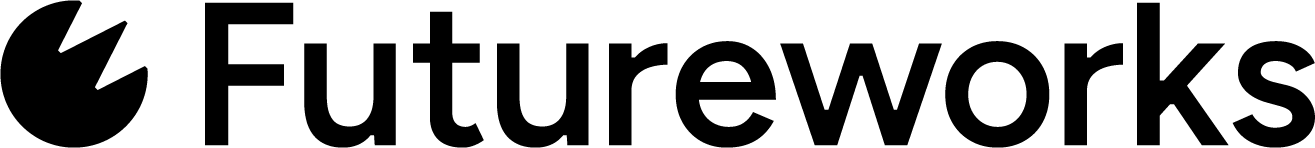This website uses cookies so that we can provide you with the best user experience possible. Cookie information is stored in your browser and performs functions such as recognising you when you return to our website and helping our team to understand which sections of the website you find most interesting and useful. For full details on the cookies used on our website, please visit our Cookies Policy page.
When to make your Application
The “on time” application deadline is 6pm on 31st January 2024. Applicants can still apply after that date and we would encourage them to do so.
We accept applications throughout the academic year and we continue to give all applications equal consideration until either results day in August, or when the course is full.
Here are the key dates in the UCAS calendar:
If you miss the UCAS “on time” application deadline, don’t worry, you can still apply via Extra or Clearing – click here to find out what to do.
Any applications made in July, August and September will go into clearing.
How to make your Application
Like any university, to apply for a degree course you’ll need a UCAS account. It’s easy to set up your UCAS account and the application form is straight forward. To begin the process go to www.ucas.com and choose the option to apply for an Undergraduate course. Here you will be asked which course you are applying for (a maximum of 5). You’ll also need to add your qualifications, write your personal statement and include your reference.
The application fee charged by UCAS for 2024 entry is £22.50 if you are applying for one choice, and £27 for 2-5 choices.
If you’re unsure what to put in your Personal Statement, click here to get some help.
Cancelling your Application
If you wish just to cancel your application to Futureworks, you can do this by logging into your UCAS track and cancelling Futureworks as a choice. You can only do this if we have not yet sent you an offer. If we have sent you an offer and you wish to cancel your application to us, you can reject the offer on your UCAS track. If you accept your offer and then decide you wish to withdraw your application to us, you will need to call the Admissions department on 0161 214 4602 and ask them to release you from your offer.
UCAS Codes
You’ll need to know the UCAS code for your course in order to apply. These are:
F98
Institution Code
The institution code for Futureworks is ‘F98’. Previously our courses were listed under UCLAN as this is our validating university. You must now apply directly to Futureworks.
J9W3
BSc (Hons) Audio Engineering & Production
WJ39
BA (Hons) Music Production
G2A5
BSc (Hons) Game & Interactive Audio
W614
BA (Hons) Visual Effects
P313
BA (Hons) Post Production for Film & TV
F3M6
BA (Hons) Independent Filmmaking
W216
BA (Hons) Digital Animation with Illustration
I620
BA (Hons) Game Art
WG24
BA (Hons) Games Design
- Making an Application
- Missed the UCAS deadline?
- Unconditional Offers
- Replying to Offers
- Confirming Your Place
- Tuition Fees for Degree Courses
- Admissions FAQ
- Applying through Clearing

Transparency Data
You can find out about the number of applications we have received from UK domiciled applicants, how many offers we made in relation to those applications, how many of those offers were accepted and the number of those who have registered with us by clicking here.
Interviews & Portfolios
If your application is successful, may be invited to interview. Information on this is available on the course pages:
- Audio Engineering
- Music Production
- Game & Interactive Audio
- Visual Effects
- Post Production for Film & TV
- Filmmaking
- Animation & Illustration
- Game Art
- Games Design
Student Finance
Most people apply for tuition fee and maintenance funding through student finance. When you are applying for finance it is important that you apply listing Futureworks as the institution you will be attending to make sure there are no delays with you enrolling with us and receiving your payments on time.